

The DCP dashboard serves as the central hub for all your data-related activities. It provides a clear and intuitive overview of your monitoring activities. The ...
DCP offers real-time and historical data monitoring capabilities, ensuring that you are always up to date with the latest information. With continuous data monitoring, you ...
The Batch Data Studio in DCP provides a user-friendly environment for batch processing and analysis of data. It enables you to perform a simple data ...
Cluster analysis is a fundamental tool for data segmentation and pattern recognition. DCP's Batch Cluster Analysis feature allows you to efficiently group batches based on ...
To keep you informed and in control, DCP includes a notification system that can alert you to important events or updates related to your data ...
Basic integrates the user authentication and authorization, as well as the administration of the platform. It simplifies data access management and empowers ...
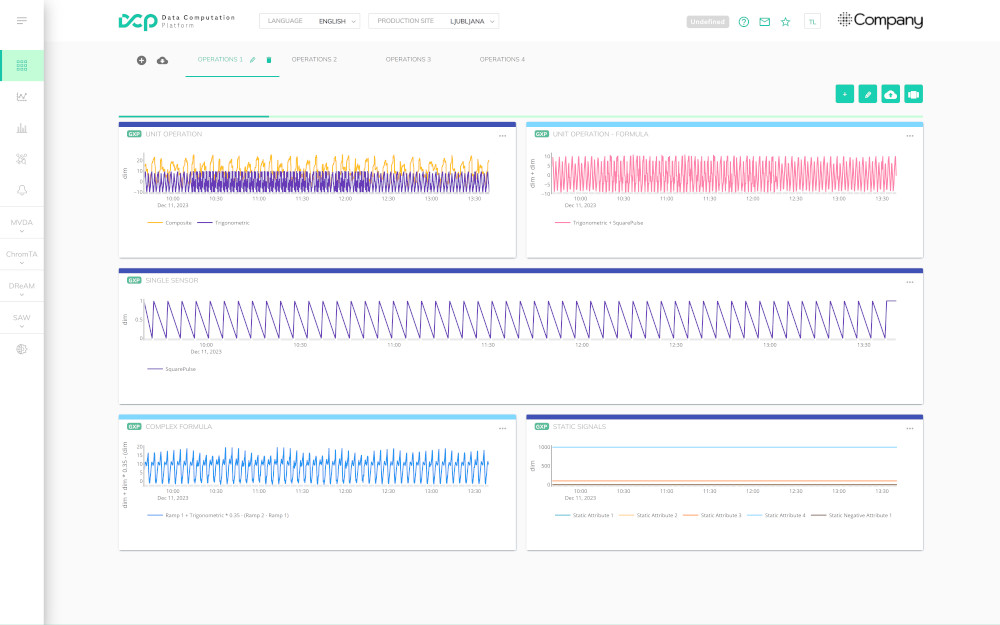
The DCP dashboard serves as the central hub for all your data-related activities. It provides a clear and intuitive overview of your monitoring activities. The dashboard allows you to quickly access and manage your data manufacturing data, making it easy to stay organized and track progress.
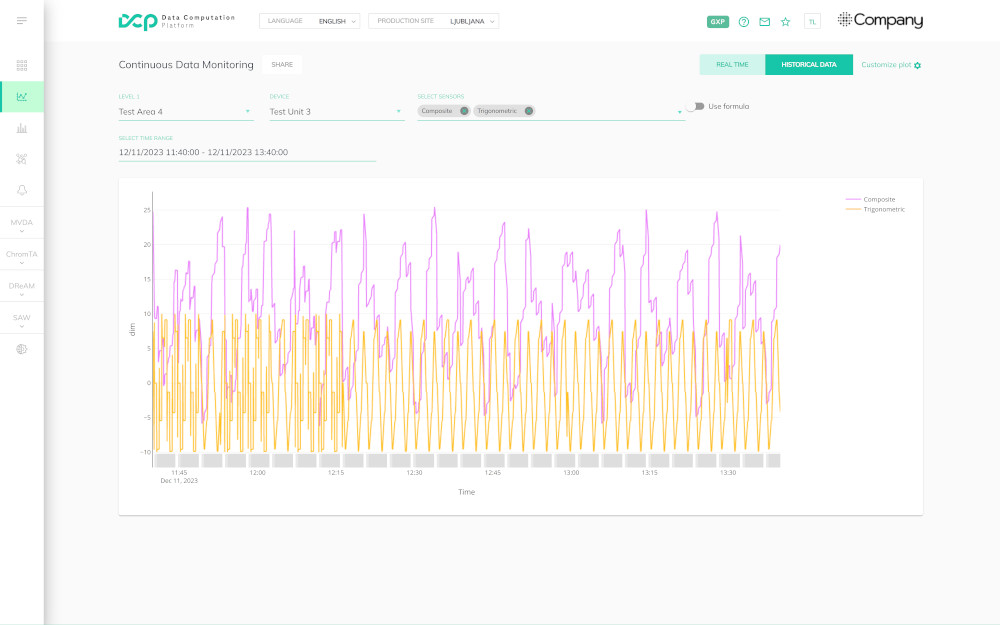
DCP offers real-time and historical data monitoring capabilities, ensuring that you are always up to date with the latest information. With continuous data monitoring, you can investigate continously streamed timeseries data in intuitive chart presentation. This feature is invaluable for operations where data accuracy and timeliness are crucial.
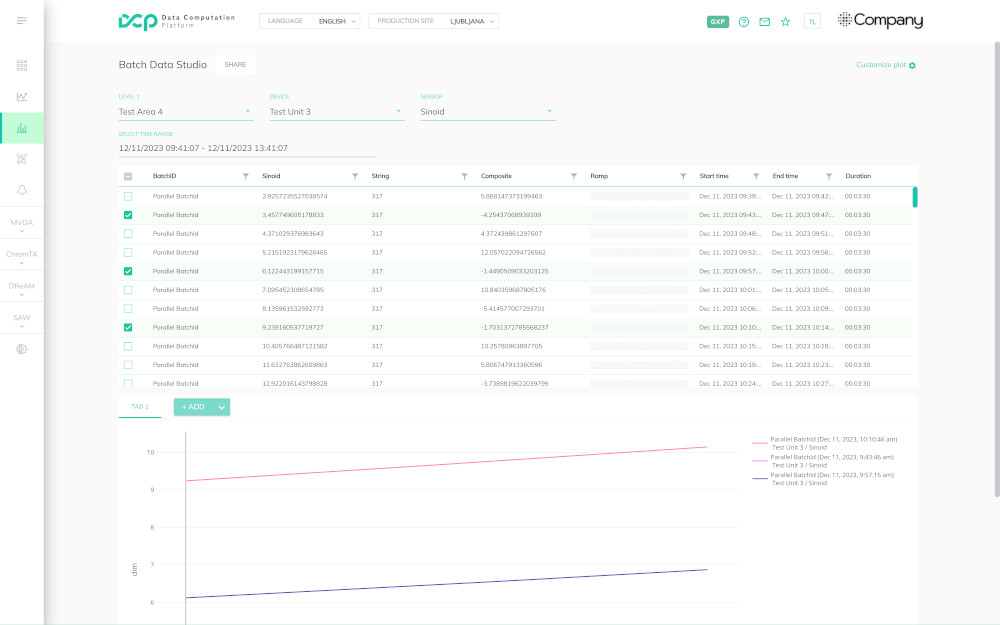
The Batch Data Studio in DCP provides a user-friendly environment for batch processing and analysis of data. It enables you to perform a simple data overlays across multiple batches and different measurement sensor. The studio simplifies complex data manipulation tasks and ensures your data is in the right format for batch comparisons.
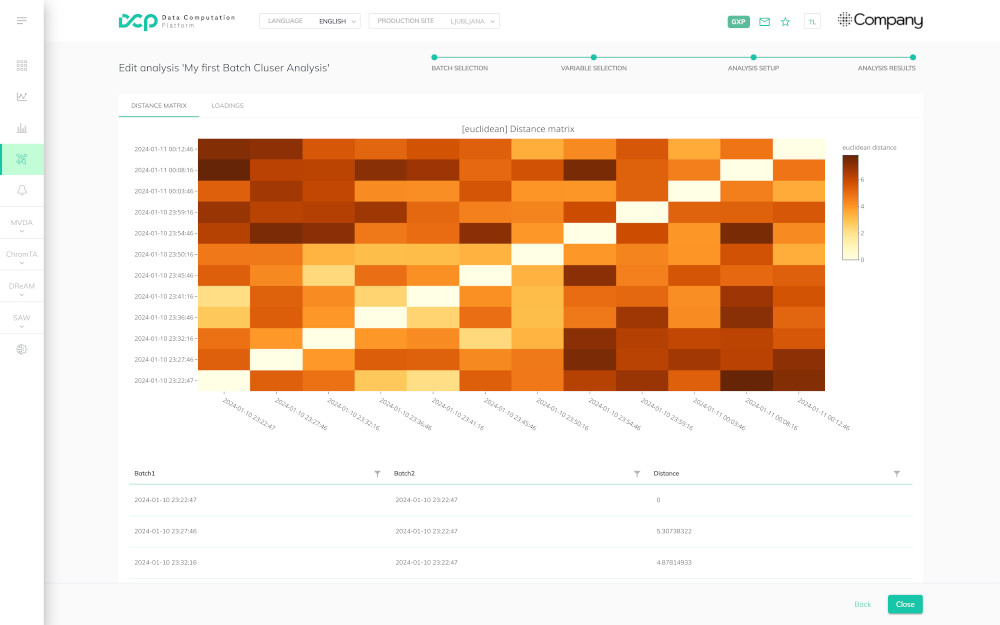
Cluster analysis is a fundamental tool for data segmentation and pattern recognition. DCP's Batch Cluster Analysis feature allows you to efficiently group batches based on their similarities and differences. Whether you're identifying anomalies in sensor data, or any other clustering task, DCP makes it straightforward and insightful.
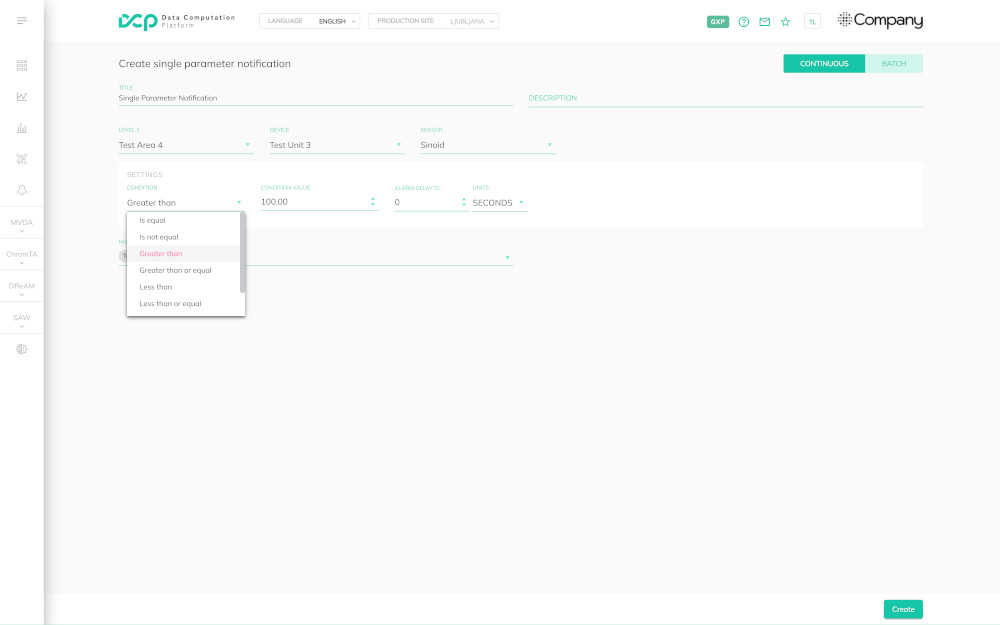
To keep you informed and in control, DCP includes a notification system that can alert you to important events or updates related to your data and processes. You can customize notification preferences, so you're always aware of critical changes and important insights.
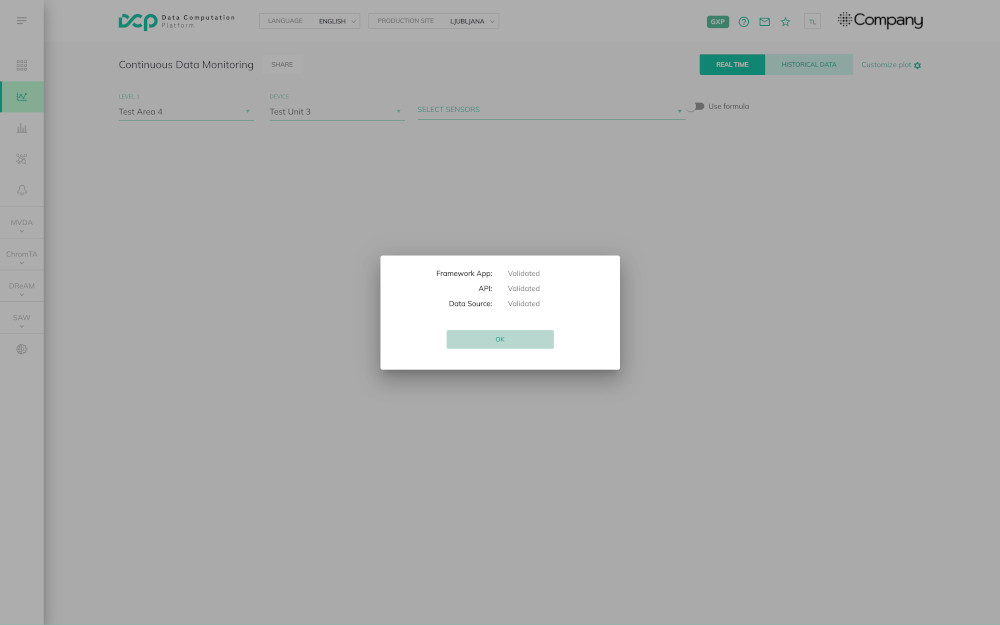
Basic integrates the user authentication and authorization, as well as the administration of the platform. It simplifies data access management and empowers users to ensure GMP compliance, maintain product quality, and make informed GMP-related decisions.