

SAW supports reading from a variety of data source systems - local database, cloud providers or other DCP modules.
Datasets can be effortlessly displayed, edited, and downloaded. We distinguish between datasets for non-GMP and GMP use, implementing a stringent "4 eyes principle" control for ...
The Batch Data Studio in DCP provides a user-friendly environment for batch processing and analysis of data. It enables you to perform a simple data ...
Cluster analysis is a fundamental tool for data segmentation and pattern recognition. DCP's Batch Cluster Analysis feature allows you to efficiently group batches based on ...
SAW supports reading from a variety of data source systems - local database, cloud providers or other DCP modules.

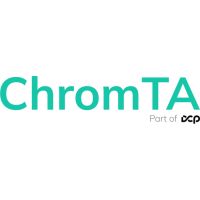


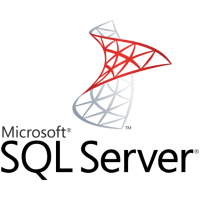




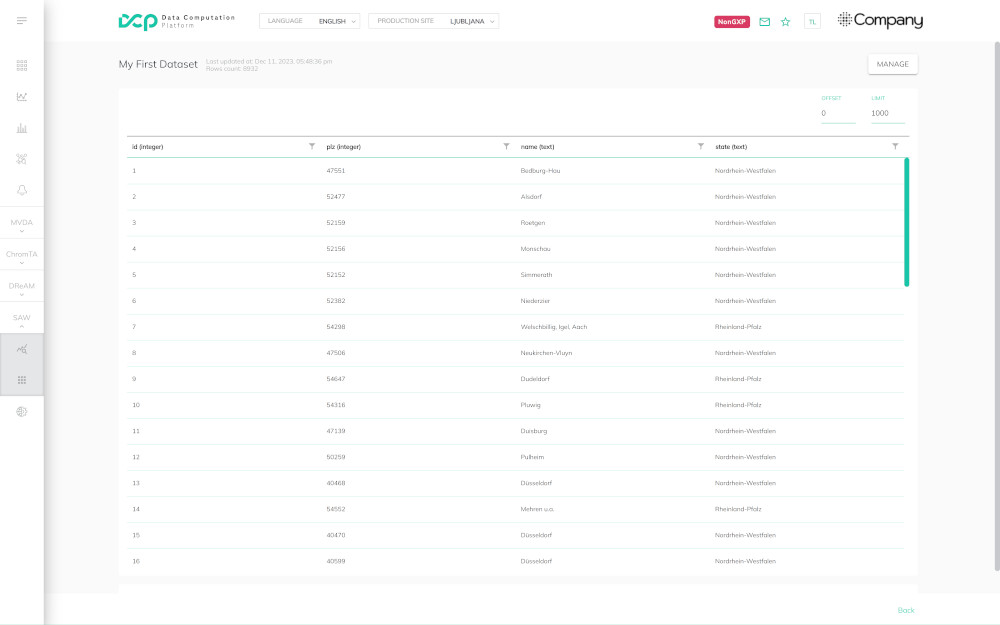
Datasets can be effortlessly displayed, edited, and downloaded. We distinguish between datasets for non-GMP and GMP use, implementing a stringent "4 eyes principle" control for the latter. Manual edits are preserved through automatic updates, and a detailed audit trail logs all actions, ensuring transparency and compliance.
Within the process of analysing data, often data transformations need to be applied. Therefore, SAW supports a bunch of data transform operations.